
How to combat virtual meeting fatigue: 10 + 1 tips
How can we limit the number of virtual meetings and plan the most effective meetings and workshops?
This was a top question from respondents in a recent global Howspace survey on hybrid work. Excessive virtual and hybrid meetings can contribute to employee burnout, which has increased during the pandemic. For all the benefits of video calls, there remain challenges that need fixing.
One challenge is the lack of in-person interactions, which can suck some energy from any given meeting. Plus, nearly 60% of Americans say they’ve been suffering more from “screen-aches” than ever before since the pandemic started.
A physical in-person meeting offers a break from staring at a laptop or PC. But in today’s post-COVID workplace, hybrid environments provide the flexibility businesses need to maintain their competitive edge.
How can workplace leaders and their fellow team members solve this growing problem?
You can start by applying the tips below to combat burnout, eyestrain, and other virtual meeting fatigue symptoms.
Grab our free template for hybrid meetings and get inspiration for your next hybrid meeting.
Turning away from screen fatigue
Not every meeting needs to be on video
It’s true that visuals are conducive to more productive, engaging meetings. But not every conversation or interaction between team members requires visual stimulation. Many scenarios are more suited to phone calls, allowing everyone a bit more freedom and a reprieve from the screen.
Walking meetings help you combat Zoom fatigue and achieve two important goals: Exercise and social interaction.
Don’t keep your camera on for the entire meeting
Non-speaking virtual meeting participants in webinars or other sessions sometimes end up between a rock and a hard place. Yes—it helps speakers to see faces when they’re talking. But remaining permanently visible on-screen during meetings you aren’t actively participating in can wear on your nerves and energy levels.
So once you start feeling agitated or worn out in any way, simply switch to audio-only. You’ll still get all the information you need from whoever is presenting.
Use a bright and clear profile picture of yourself
A professional profile picture with a welcoming smile is a happy middle ground for virtual meeting presenters and their audience who don’t want to be visible.
Non-presenters get to take a break from the screen. Simultaneously, their picture contributes to an energized virtual meeting because it’s still offering a visual, helping keep speakers engaged.
Follow the Pomodoro Technique
For your workday outside of meetings, use the Pomodoro Technique to stay focused on your tasks.
Essentially, this means breaking down your work time into intervals. During your regularly scheduled breaks, consciously look away from the screen to relax your eyes.
Using time wisely will combat screen fatigue symptoms
Use meetings as a last resort rather than the default
While virtual and hybrid meetings are needed occasionally, they’re taking up too much time from employees—especially in a hybrid work environment.
To reduce the number of meetings, use them as the last resort rather than the default way to discuss things together. Meetings are a tool best used only when 100% necessary—especially in the hybrid work era.
Before running a meeting, ask yourself if everyone needs to be here at once. Also, avoid running meetings to provide recaps or status updates. In these scenarios, it’s wiser to send the information asynchronously in a digital collaboration environment, for example. Companies like GitLab and DropBox are even taking a “virtual first and asynchronous by default” approach.
Set aside time to unplug
Many employees are permanently plugged in during their workdays, which contributes to screen fatigue.
Encourage employees to set a regular time to log off at the end of the day and turn on their “do not disturb” setting. Colleagues should avoid scheduling meetings during this time period—it should remain sacred. While it’s easy to quickly check Slack or email during your lunch and evenings, setting aside to unplug and recharge is crucial to combat screen fatigue and recharge.
Streamline your appointment times
Sometimes a company’s ingrained processes contribute to screen fatigue symptoms. For example, your default meeting times might be too long.
Instead of one-hour meetings, why not book 45-minutes as the default? Or 20-minute meetings instead of 30-minutes? That’s 10-15 extra minutes added to a team’s day just by a slight change to a standard process. Suddenly, your team could be blessed with four total extra hours.
These structural changes are at the heart of helping your team combat screen fatigue symptoms. This seemingly minor shift will help your people remain engaged, avoid burning out, and make more insightful personal and business decisions.
Avoiding back-to-back meetings to reduce screen fatigue symptoms
Breaks between meetings reduce cumulative stress
Recent research from Microsoft on hybrid workplaces shows that curbing cumulative stress build-up from virtual meetings comes down to taking breaks between meetings.
With back-to-back meetings over two hours, there was a steady increase of beta waves in subjects’ brains. Those waves are related to stress. Conversely, when participants took between-meeting breaks, there was a decrease in beta activity.
Also, when taking a break, the beta waves stayed low even when followed by four consecutive virtual meetings. This finding suggests that merely one break between meetings can make all the difference to calmness and relaxation.
Breaks between meetings increase performance
The research discussed above also points out that attending virtual meetings back-to-back hampers engagement and focus.
While the above statement isn’t a mind-blowing revelation, breaks were also proven to stabilize engagement levels. In other words, taking some rest between remote or hybrid meetings will help increase performance.
Use the right tools to reset during your between-meeting breaks
Mindfulness tools like Reset on the Thrive App, Headspace, or Calm offer short breathing, gratitude, and stretching techniques that reduce cumulative stress.
Using this type of tool between meetings can help you center your focus and find inner peace in your limited spare time. You’ll then be primed to enter the next virtual meeting with renewed vigor and enthusiasm. However, the goal of resetting during the day shouldn’t be to simply stay productive. Make sure you actually take the time to unplug, as mentioned above.
Bonus Tip: Run a regularly scheduled in-person or hybrid event
Gathering everyone to meet in person during these complicated times is a delicate balancing act. And you don’t want to force anyone to do anything they’re uncomfortable with.
Still, provided you and your teammates are universally comfortable with a regular in-person gathering (monthly, quarterly, or once a year), it’s an ideal way to mix things up and combat screen fatigue symptoms.
A hybrid work environment can help organize these meet-ups because of the flexibility provided. Those who are comfortable with gathering can join in person, while others can remain remote if they prefer. Either way, it’s a chance to mix things up and reignite everybody’s energy.
On the above note, we can’t help but think cultivating a well-rounded hybrid work environment is at the heart of combatting screen fatigue.
However, you need an online platform that supports this blended style of work. Here’s where Howspace thrives, offering optimal flexibility and scalability to its users. As such, employees and employers can thrive whether they’re working from home or at the office.
Check out our template for hybrid meetings! This template will help you create more collaborative team practices that work for everyone, no matter where they’re working from.
Already a Howspace-user? You can add the template to your account here.
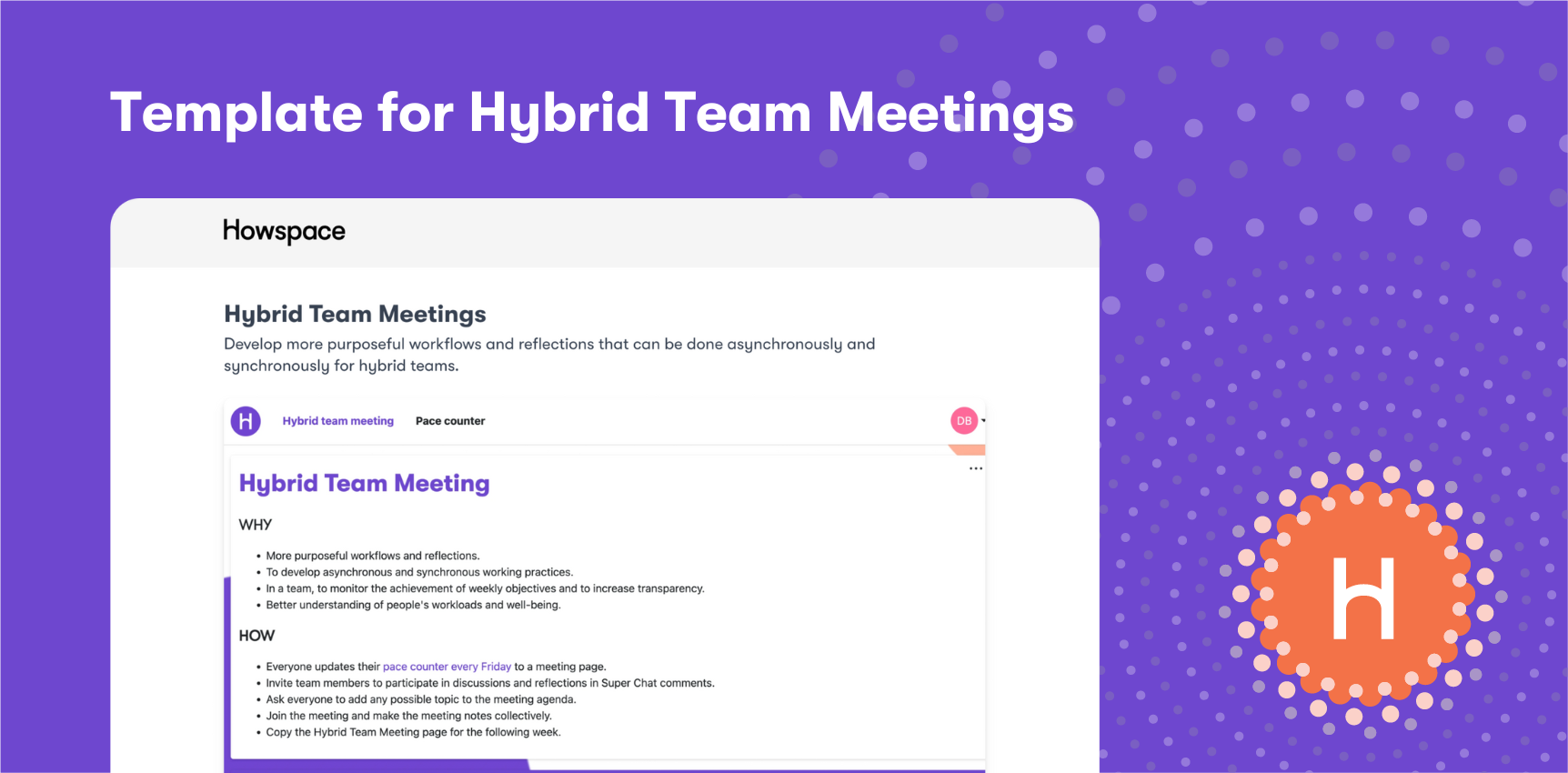
You might be interested in these as well
View all
The future of learning: How to design learning experiences for the hybrid world
It’s no secret: work as we know it has changed for good. COVID-19, the Great Resignation, and the rise of […]

The future of work is more than hybrid: How to build a community-centric culture
Hybrid work has been a hot topic since the pandemic. Companies learned that work can get done even if employees […]

Find out which of these 3 hybrid work models is best for your organization
This preference for hybrid work is bringing most organizations face-to-face with a pressing question: which hybrid work model is best for your company?